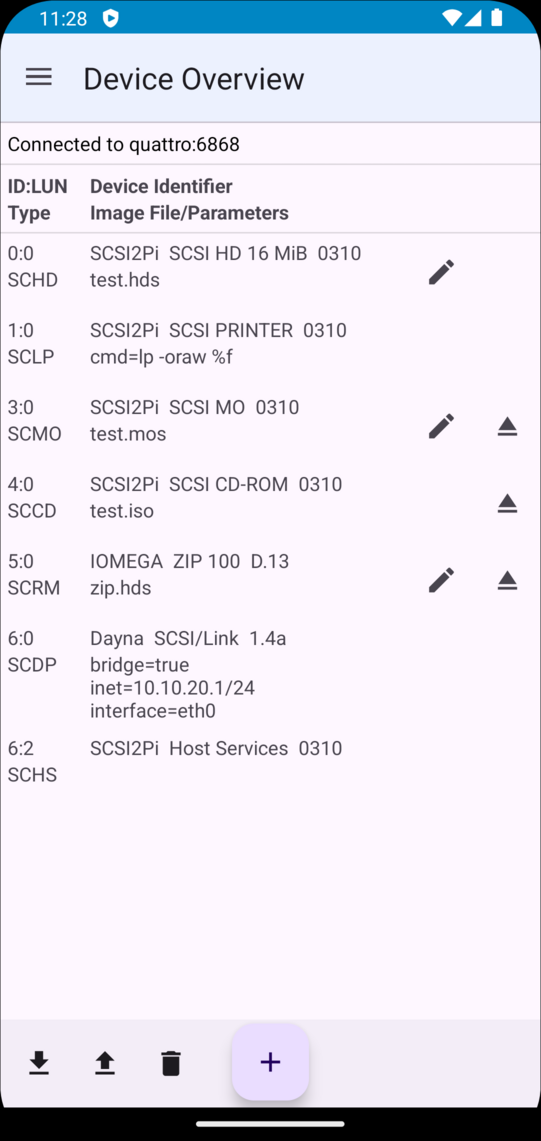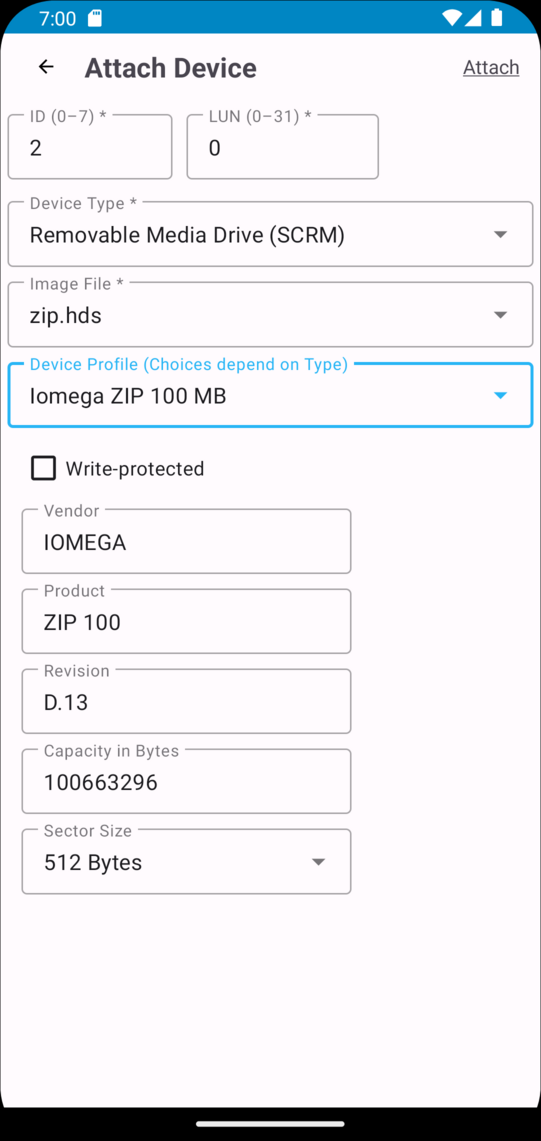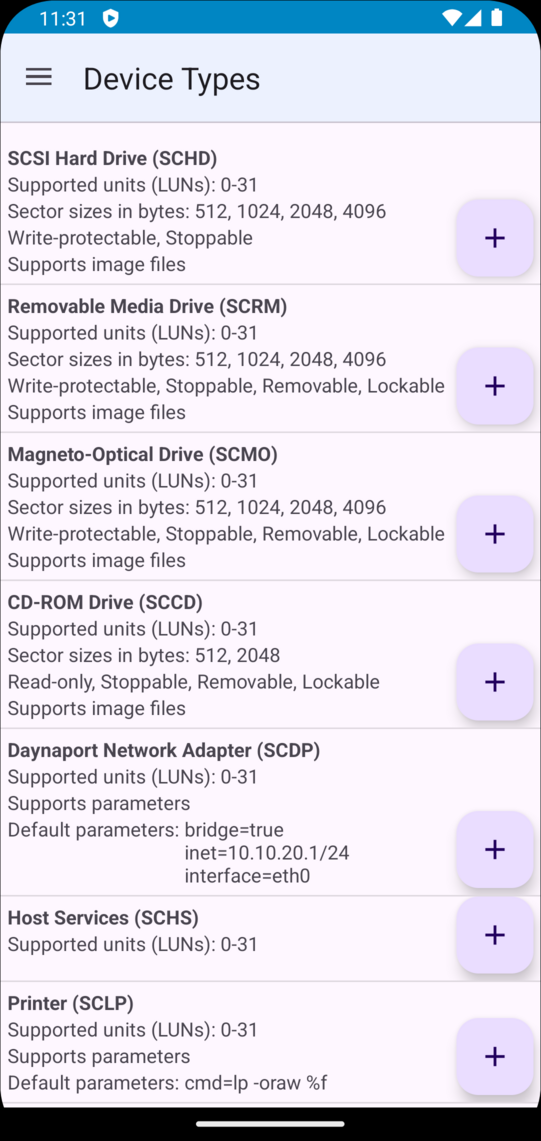SCSI Control is the Android app for SCSI2Pi, PiSCSI and RaSCSI. SCSI Control manages multiple boards, emulated devices, image files, device profiles and much more. In addition, you stay up to date by push notifications with news on SCSI2Pi and PiSCSI. The app directly communicates via an open API with the device emulation on the Pi. SCSI Control is available on Google Play and supports Android 8.0 and newer.
If there ever was a niche product for other niche products, then it's SCSI Control ;-).
| Feature | SCSI2Pi | RaSCSI/PiSCSI |
|---|---|---|
| Management of multiple boards and configurations | ✅ | ✅ |
| Server information display | ✅ | ✅ |
| Overview of the available devices and image files | ✅ | ✅ |
| Attaching and detaching devices | ✅ | ✅ |
| Ejecting and inserting removable media | ✅ | ✅ |
| Write-protecting media | ✅ | ✅ |
| Displaying and configuring device properties like SCSI device name and sector size | ✅ | ✅ |
| Maintaining device profiles and device groups | ✅ | ✅ |
| Merging of device groups | ✅ | ✅ |
| Creating, deleting, renaming and copying image files | ✅ | ✅ |
| Intelligent filtering of device types and image files | ✅ | ✅ |
| Optional exclusion of uninteresting device types | ✅ | ✅ |
| Setting the default image folder | ✅ | ✅ |
| Setting the log level | ✅ | ✅ |
| Reservation of device IDs | ✅ | ✅ |
| Predefined device profiles | ✅ | ✅ |
| Reverting operations (Undo) | ✅ | ✅ |
| Optional push notifiations with news on the SCSI2Pi and PiSCSI projects | ✅ | ✅ |
| Shutdown of SCSI2Pi/RaSCSI/PiSCSI or shutdown/reboot of the Pi | ✅ | ✅ RaSCSI/PiSCSI since 21.12 |
| Support for the SCSI printer device and the host services | ✅ | ✅ RaSCSI/PiSCSI since 22.05 |
| Displaying the SCSI2Pi/PiSCSI statistics | ✅ | ✅ PiSCSI since 23.11 |
| Optional push notifications when the statistics signal errors | ✅ | ✅ PiSCSI since 23.11 |
| Support for the SCSI tape drive (streamer) device | ✅ SCSI2Pi since 4.0 | ✅ PiSCSI since 25.12 |
| Display of the current s2p properties | ✅ SCSI2Pi since 3.1 | ❌ Not supported by PiSCSI |
| Saving the current configuration as properties in /etc/s2p.conf | ✅ SCSI2Pi since 3.2 | ❌ Not supported by PiSCSI |
| Support for the SCSI-to-USB bridge | ✅ SCSI2Pi since 5.0 | ❌ Not supported by PiSCSI |